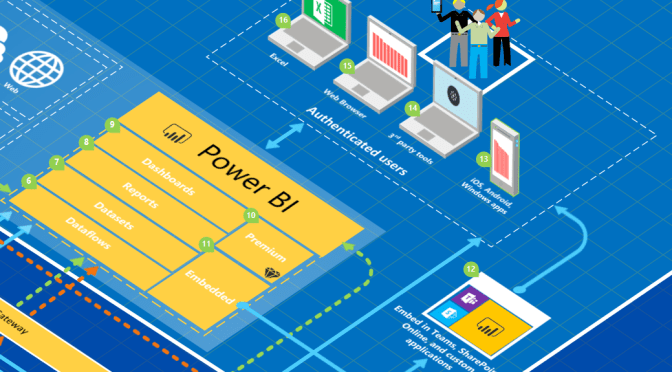SQL Saturday Tampa is coming up again in a couple of weeks on February 29th and I’m excited to announce that I’ll be there and presenting my session Welcome to Azure Synapse. In this session, I’m planning to deliver a overview of Azure Synapse as well as demo Synapse Studio!
Microsoft’s powerful new service, Azure Synapse, brings together the worlds of data warehousing and big data analytics by providing a unified experience for ingesting, cleansing, modeling, and sharing data. In this session, we’ll discuss the basics of Azure Synapse, ideal uses cases for Azure Synapse, and demonstrate how attendees can use Azure Synapse. By the conclusion of this session, attendees will have a deeper understanding of Azure Synapse and how to begin using Azure Synapse.
So if you’re in the area and interested in learning more about Azure Synapse, this will be a great session for you. You’ll need to register for SQL Saturday Tampa here. Don’t hesitate though, this event will fill up very quickly! I hope to see you there!